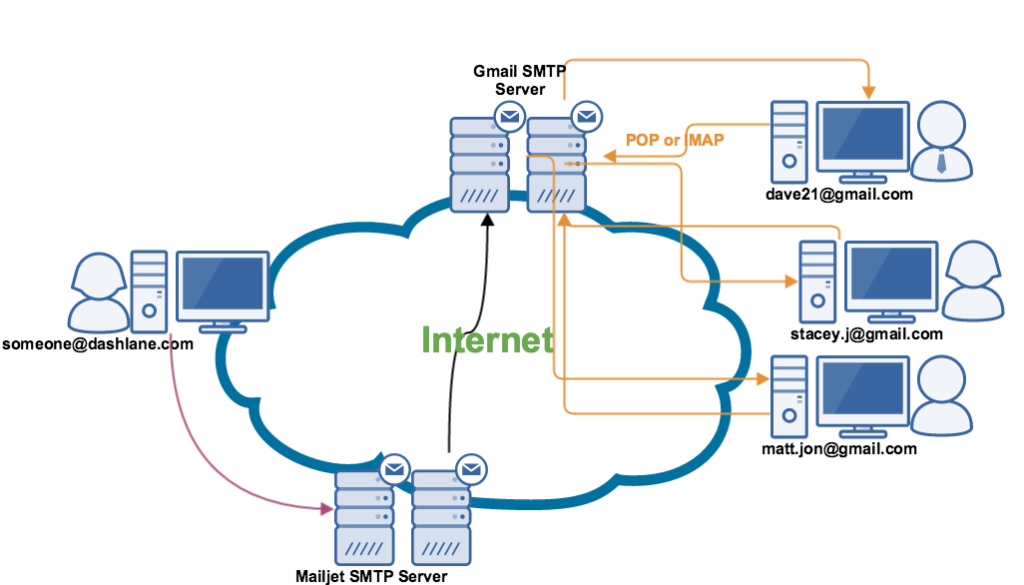Send email in Cakephp using SMTP With Source and Video
How to send mail in CakePHP 2.x
First you have to configure your cakephp for sending mail.
Go to:
App/Config/email.php
Now there are two method you can use:
- Using sendmail function
- Using SMTP
For sendmail :
public $default = array( 'transport' => 'Mail', 'from' => '[email protected]', 'charset' => 'utf-8', 'headerCharset' => 'utf-8', );
For SMTP:
public $smtp = array( 'transport' => 'Smtp', 'from' => array([email protected]' => Sender name), 'host' => 'ssl://smtp.gmail.com', 'port' => 465, 'timeout' => 30, 'username' => [email protected]', 'password' => PASSWORD, 'client' => null, 'log' => false, 'charset' => 'utf-8', 'headerCharset' => 'utf-8', );
Now you have setup you mail config file.
Now we will send mail:
$Email = new CakeEmail('smtp'); // Replace Smtp to default if you don’t want send mail from SMTP
$Email->to('[email protected]');
$Email->emailFormat('html');
$Email->template('default')->viewVars( array('body'=>"Hi this is a mail from cakePHP"));
// pass your variables here.
$Email->subject('My First Mail from cakephp');
$Email->from ('[email protected]');
$Email->send();
To edit or customize your mail template you have to edit/create your email template file:
app/View/Emails/html/default.ctp
<html> <h1>Hi</h1> <p><?php echo $body; ?></p> </html>
for more information you can check CakePHP documentation.